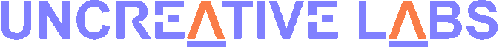
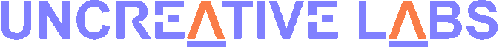
On the IBM AT, IBM offered two basic choices in RAM configuration. You could
get 64k chips, producing a total of 256k RAM in the four ram spaces, numbered
0-3. Or, you could get piggy-backed 64k chips, producing a total of 512k RAM
in the same area.
The IBM AT setup many standards that are in use today. Like the BIOS. The IBM
XT never had a BIOS, and never will have one if it is really an IBM XT. The
IBM AT also brought into use the 101key-Enhanced keyboard, which was more
spacious than the 83-key keyboard previous used in IBM PCs, IBM XTs and their
clones. The 16-bit ISA slots were also introduced. They're now being slowly
phased out in light of the PCI slots. Some 486 and all Pentium I motherboards
have both PCI and 16-bit ISA.
Layout of the IBM AT motherboard:

1
2 3
4 5 6
7
8 9 0
Pins 1, 3, and 6 control the keyboard lock.
All open disengauges the keyboard lock.
Pins 2 and 5 are for the Power LED.
Pins 4, 7, and 8 are for the RAM
Pins 4 and 7 are for 256k RAM
Pins 7 and 8 are for 512k RAM
Pins 9 and 0 are for the speaker connection.
BACK